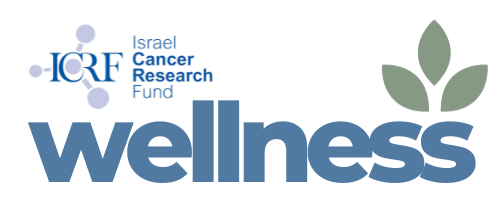FAQS
Bike for the Fight is back IN PERSON this year.
We're sure you have tons of questions.
Check out some of our FAQ's below to help you get started and join the fight!
-
What is Bike for the Fight?
Bike for the Fight is Israel Cancer Research Fund’s annual peer to peer fundraising spinning and fitness event. Participants or Teams fundraise for cancer research and commit to a day of wellness in support of the cause. The event has taken place at premier spinning gyms in downtown Toronto with multiple sold out spin and Pilates classes.
After two successful virtual years, we’re finally bringing Bike for the Fight back in person.
Assemble your team or fundraise on your own! Then join us on Sunday September 18 from either Spinco Studio locations and sweat it out with us for cancer research!
-
What is Israel Cancer Research Fund?
Since 1975, medical researchers, oncologists, and lay people have been fighting for a cure for cancer via the work of ICRF. We harness the knowledge, educational resources, and research of Israels’ best and brightest scientists in order to save the lives of cancer patients in Toronto, North America and throughout the world.
We have dedicated teams in six cities across three countries – the United States, Canada and Israel — with our international headquarters in New York City. Each chapter has an active Boards of Directors, an International Board of Trustees, an International Scientific Council, a Scientific Review Panel, and a Scientific Advisory Board.
ICRF has funded scientists who went on to discover incredible medical breakthroughs. Two of our very own ICRF-funded scientists (Professors Avram Hershko and Aaron Ciechanover of the Technion-Israel Institute of Technology) were nominated for and received the 2004 Nobel Prize in chemistry. We are committed to the medical breakthroughs that the ICRF founders envisioned in 1975 and continue to seek cures and treatments.
-
Who is Howard Anson z"l?
Describe the item or answer the question so that site visitors who are interested get more information. You can emphasize this text with bullets, italics or bold, and add links. -
How do you join as an individual?
Click here to get to our registration page and follow these steps,
- Click Register and fill out the form.
- You'll be asked to choose which location and class time you'd like to participate in.
- Then set your goal and join or create a team (optional).
- Registration is $18 to reserve your bike.
- If you wish to donate, enter your desired amount (or check out our sponsorship package for sponsorship opportunities)
- Enter your payment information
- Press compelete!
Now you're ready to go!
Your receipt and tax receipt will be sent to you and you can now start personalizing your own fundraising page and sending it out to friends and family to help you reach your goal!
-
How do you join as a team?
Click here to get to our registration page and follow these steps;
- Click Register and fill out the form.
- You'll be asked to choose which location and time you'd like to participate in
- Then set your goal and join or create your team. You can search an pre-existing team by selecting "join an exisitng team" in the drop down list under "Create or Join Team." It will autofill your team name.
- Registration is $18 to reserve your bike.
- If you wish to donate, enter your desired amount (or check out our sponsorship package for sponsorship opportunities)
- Enter your payment information
- Press compelete!
Now you're a part of your squad and ready to go!
Your receipt and tax receipt will be sent to you and you can now start personalizing your own fundraising page and sending it out to friends and family to help you reach your team goal!
-
How much do you need to fundraise?
You set your own goal!
After you register, you can choose what you want your fundraising goal to be. Give yourself a challenge and help us fund lifesaving cancer resarch.
All donations above $10 are tax deductible (however raffle tickets are not).
-
How do you set your fundraising goal?
When you setup your registration or team page, you'l be asked to setup your own fundraising goal.
You can also edit this goal once your page is up and running, the same way you personalize it.
- Login to your fundraising account
- Click edit on your personal page
- Update your goal
- Press save changes
And voila you're ready to reach your goal!
-
How do I share my fundraising page with friends and family?
When you register, you'll be sent a personal link to your fundraising page.
Feel free to send that link to friends and family so they can help you reach your goal!